The Hunchback of Notre Dame
Scenographer
Scenic Design
Concept Sketches
The initial sketch allows everyone involved in the production planning to visualize the basics of the world we are trying to create together, and start a dialogue.
Overview
Assist in discussions with production team on the scenic design
Used to create a scale model
Begins the discussion of budget
Scale Model
Having a scale model helps everyone involved in construction visualize the end goal. This allows the construction to go much smoother because everyone knows what they are working towards.
Overview
Develop a stronger understanding of the final scenic design
Director can visualize how to use the scenic elements
Creates a clearer vision of the challenges of construction
Drafting
These documents are used to aid the construction of the scenic elements. Giving carpenters a drawing with all of the dimensions allows for the simpler answers to be provided and wrote down, giving myself more time to handle other elements of the production.
Overview
Minimize any confusion in construction details
Dimensions show what is the most important element of a part
Construction Photos







Final Product


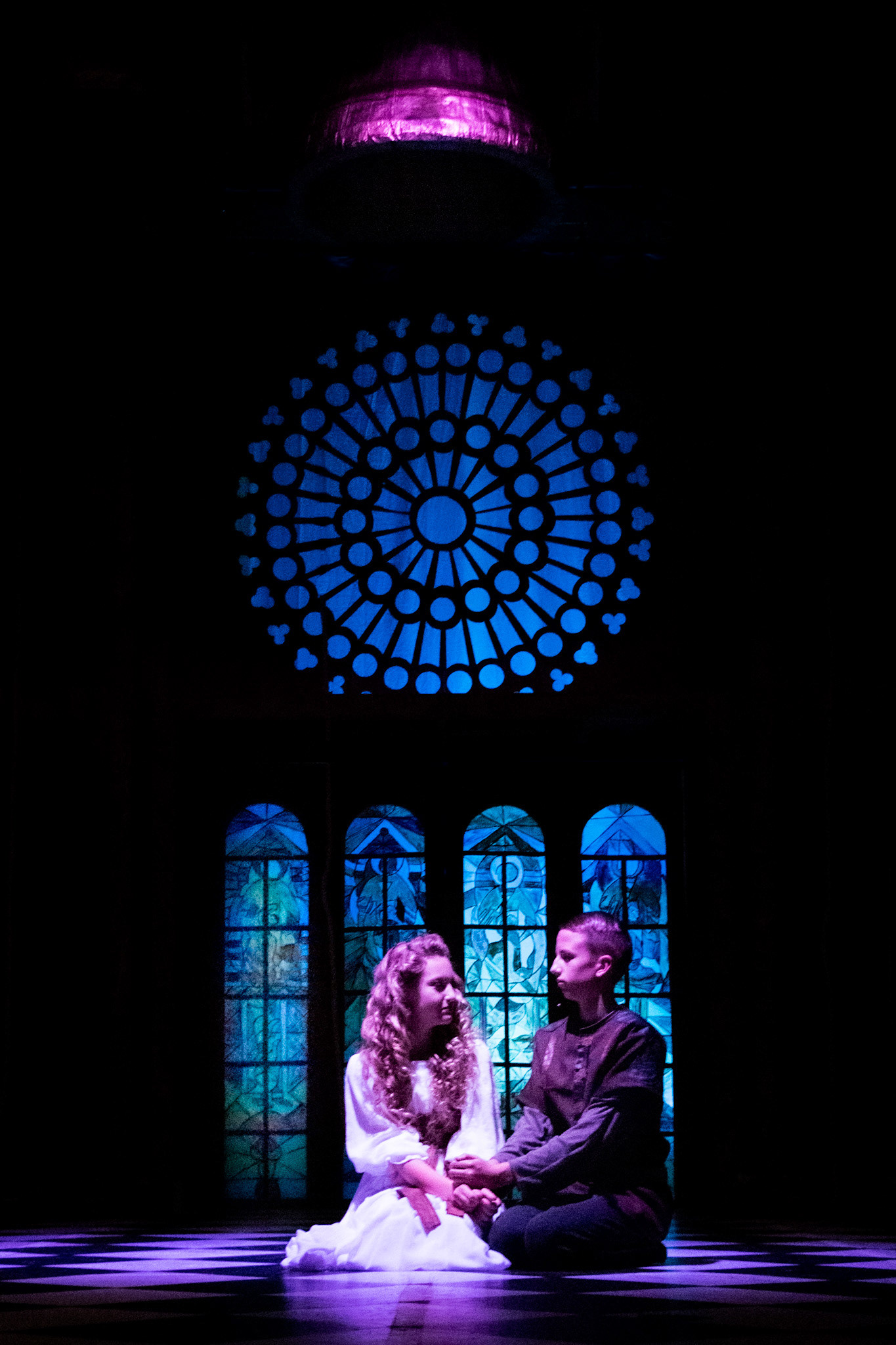


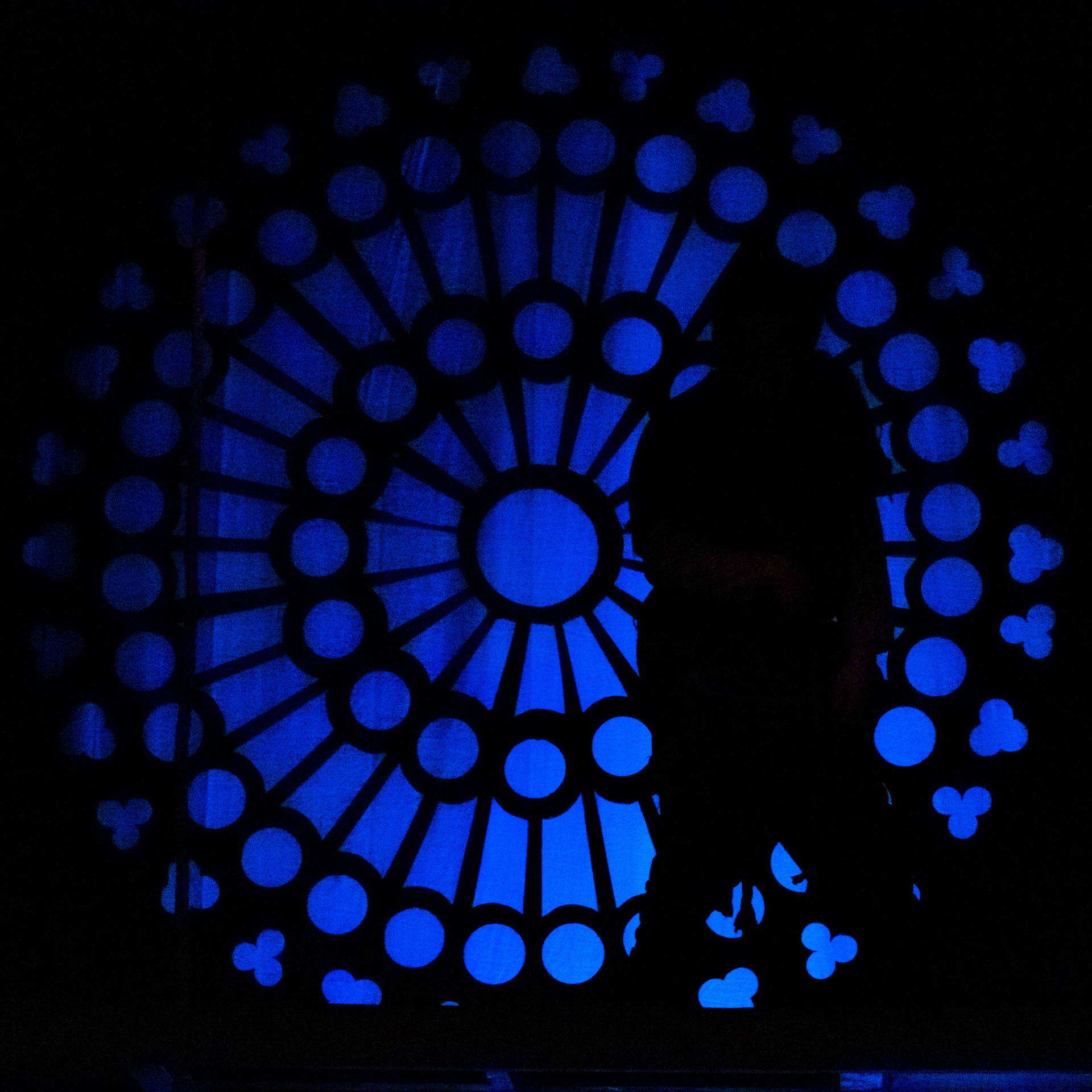


Automation
Automation was a necessary element of the production so that the bells did not obstruct the view of the towers. The theatre does not have a fly space and by using Creative Connors Smart Chain Hoists we were able to create one.
Overview
Creative Connors Smart Chain Hoists
Used to create a fly space for the bells
All rigging done at a safety rating of 10:1
Lighting Design
Lighting Key
This paperwork is used to create the plot and determines what systems of light will be used for the show. The key is also used to create the magic sheet for programming cues.
Overview
Describes lighting systems for each area on stage
Used in creating the lighting plot and magic sheet
Helps when determine gel colors for fixtures
Focus Notes
Often it was required that I be in the lift focusing the lights and this piece of paperwork tells my assistants where the light should be focused. A fixture is focused to the area of the same color, as seen at the top of the paper.
Sound Design
Keyboard Patches
For this production I was responsible for creating all of the patches for the keyboard players in the pit. I used MainStage 3 to create the effect which also allowed the keyboard players to control the patches using a MIDI interface.
Overview
Controlled through a MIDI Interface
MainStage 3 used to program and playback effects
Pre-Production Collaboration with the Music Director
